Wybierz kategorię
Screenshot Captor 4.12.0
DonationCoder
-
Aktualizacja:
2015-08-11 -
Pobrań:
28 -
Rozmiar:
8.43 MB -
Licencja:
Bezpłatna (Freeware)
Screenshot Captor to program do tworzenia zrzutów ekranu z naszego pulpitu. Aplikacja oferuje dużo funkcji, możemy wybrać obszar, którego screen chcemy utworzyć. Dodatkowo możemy dodawać efekty do naszych projektów. Specjalnie dla nowszych wersji systemu WIndows, aplikacja obsługuje 7 efektów przeźroczystości. Dodatkowo umożliwia tworzenie zrzutów z kamerek internetowych, czy też szybkie wykonywanie zrzutów, dzięki specjalnemu paskowi dokującemu.
-
Ocena redakcji:
-
Ocena użytkowników:
-
Twoja ocena:
- Zgłoś do aktualizacji
- Optimized for taking lots of screenshots with minimal intervention; stays out of your way until you need it.
- Super easy to add and edit callout arrows and text boxes.
 - Easy automatic or on-demand uploading of screenshots to image hosting services; easy emailing of screenshots to your friends and colleagues.
- Easy automatic or on-demand uploading of screenshots to image hosting services; easy emailing of screenshots to your friends and colleagues. - Take snapshots from webcams; record video with the ESR addon.
- Take snapshots from webcams; record video with the ESR addon. - New optional quick-capture docking bar and post-capture action dialog.
- New optional quick-capture docking bar and post-capture action dialog. - Full set of scanner acquisition tools and scanner image correction.
- Full set of scanner acquisition tools and scanner image correction. - Perfect capture of Windows 7 partial transparency effects.
- Perfect capture of Windows 7 partial transparency effects. - The most powerful scrolling capture tool in the field.
- The most powerful scrolling capture tool in the field. - Great special effects, including automatic active window enhancement, ragged edge splicing, pixelation, smart text removal, and many more.
- Great special effects, including automatic active window enhancement, ragged edge splicing, pixelation, smart text removal, and many more.- Smart autonaming of files, easy renaming and format conversion; automatic image file versioning.
- Ability to embed textual comments in files or add attractive captions to images and printouts.
- Unsurpassed multi-monitor support and lots of capture modes: Multimon (multiple monitors), Desktop, Active Window, Region, Windows Object, Scrolling Capture. Each mode has a customizable hotkey for quick access.
- Unsurpassed support for 3rd party user configurable tools, including file browsers and image editors; extend the program to do whatever you need by interfacing it with other programs.
- Sidebar thumbnail file browser provides full shell operations, drag and drop support, and right-click actions on screenshots.
- Deluxe thumbnail maker and watermarker.
Do działania programu, potrzebna jest darmowa rejestracja klucza: link

Polub ten program: Facebook Twitter Google+
Recenzje użytkowników o programie Screenshot Captor
Kategorie: Muzyka |
GSM |
Programowanie |
Edukacja |
Biuro i firma |
Narzędzia |
Multimedia |
Internet i komunikacja |
Grafika |
Dom |
Bezpieczeństwo
Popularne programy: Lucky Patcher, HWMonitor, HD TUNE, Driver Booster, Winrar, Minecraft, Xvid, ccleaner, happymod, adobe reader, Gimp, hwmonitor, daemon tools, 7 zip, adwcleaner, Ivona, Microsoft teams, Avast, Sketchup make, Davinci resolver, Windows XP, Occt, Driver booster, HD tune, Thunderbird, Skype, utorrent,Rufus, Windows 11, Windows 10, Windows 8, Windows 11 Professional
Gimp,
UltraIso,
Bandicam,
Foxid Reader,Youtube Downloader
Anydesk,
Opera GX,
Youtube Vanced,
Minecraft Lanucher
Notepad++,
Steam,
Auto Clicker,
Malwarebytes,
Origin,
AfterBurner,
Rufus,
Chrome,
Endomondo,
Libreoffice,
VLC Media Player,
PDF Xchange,
CPU Z,
Afterburner,
GG,
Firefox,
Origin,
Youtube to mp3 converter,
Youtube to mp3 converter VideoSoft,
Discord,
Drivermax,
POCKIE NINJA,
BLUESTACKS,
dpoczta,
engine cheat,
optifine,
PDF COMPRESSOR,
minecraft launcher,
PDFEDIT, Total Commander, OpenOffice, mp4 to mp3, Interner Explorer, Microsoft Edge, DirectX, 4k video Downloader, Teamspeak
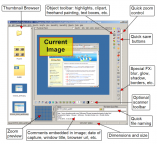

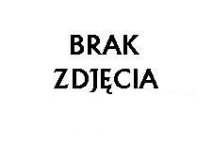
Komentarze o programie Screenshot Captor